| Intro | User Interface | Morphing | Editing Workflow | Envelopes | Deformers | Signal Flow | Reference Samples | FAQ | Glossary |
Time Surface
The Time Surface (short for 'time-domain waveform surface') is the pair of editors of the oscillator waveshape. The 2D editor shows the wave shape at a particular time, with the progression of the waveshape over time extending into the screen; the 3D editor shows the topographical view of the waveshape with respect to time (by default).
The current waveshape in the 2D editor is set by the playback cursor.
Here you can edit the mesh wireframe that defines the morphing waveshape and the paths the waveshape points follow.
The x-axis is usually time, but it can be set to key-scale or modulation to show how the waveshape varies ewiht respect to other dimensions.
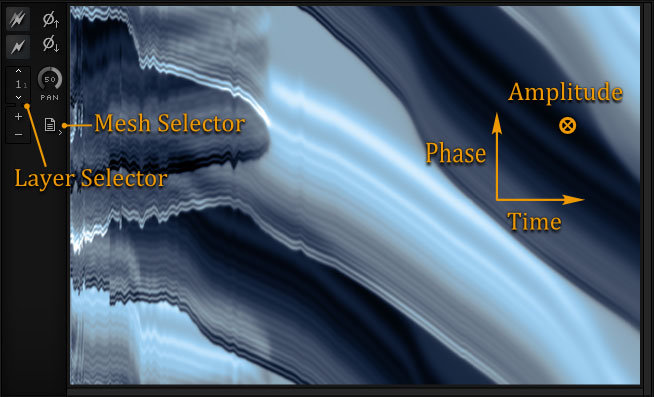
3D 'surface' editor.
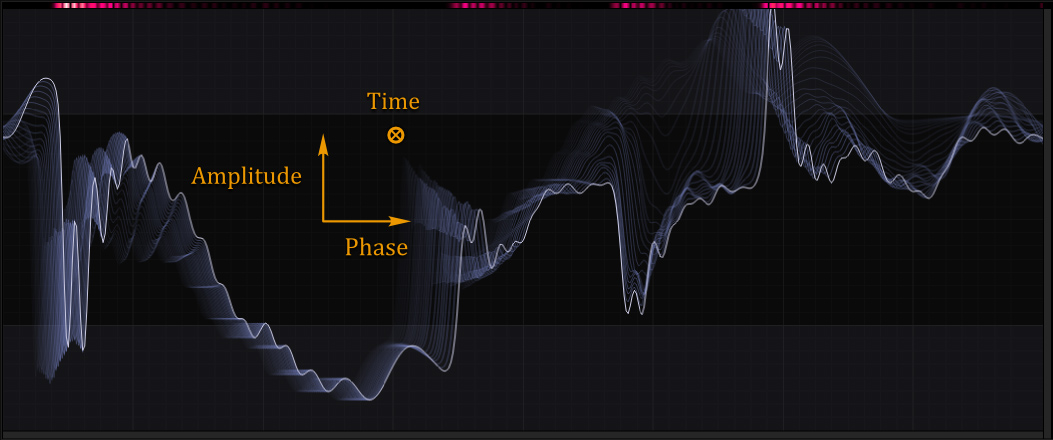
2D 'waveshape' editor.
Layer Controls
The layer selector sets the current editing layer.
The '+' button adds a new layer to the surface.
The '-' button deletes the current layer. There is no undo for this operation.
The phase up button shifts the phase of the vertices in the current layer up by a quarter of the cycle (π / 2 radians).
The phase down button shifts the phase down by a quarter.
Sometimes you want intercept paths span across the cyclical edge (0, 2π), but when this happens editing can be awkward, so the shift the whole mesh phase down to bring this particular line to the center, edit, then shift the phase up when finished.
Time layers simply sum together, but they can be panned individually.
The purpose of multiple layers is that intercept paths cannot overlap within a single layer (why is this?).
To model patterns that overlap, multiple layers are needed--one for each non-overlapping pattern.