| Intro | User Interface | Morphing | Editing Workflow | Envelopes | Deformers | Signal Flow | Reference Samples | FAQ | Glossary |
Envelopes
Overview
Cycle's envelopes have some great features. Since the envelopes share the same technology that begets waveshapes and all other curves, envelopes support unlimited points, easily adjustable curve sharpness, and the ability to morph over multiple input dimensions.
They also support looping, so they incorporate much of the functionality of LFOs (low-frequency oscillators).
Sustain & Loop Points
Envelope intercepts can be tagged as loop points or sustain points by selecting a single vertex and clicking the appropriate buttons on the Envelope control panel.
The envelope design includes a release region--this is the area in which only the release curve points can be defined, though the release curve can start before this region if a sustain point is explicitly designated.
There are a couple of rules:
a) all intercepts after the sustain point become the release curve, and if no sustain point is defined there is no release curve
b) there must be at least one intercept between the loop point and the sustain point (otherwise, why loop a flat section?)
Zooming
When you zoom in or out on either the Spectrum Filter or Time Surface, Cycle will keep the time axis of each panel synchronized, including the envelope panel. This alignment provides a more intuitive visual feedback on the changes you're making when you edit an envelope.
However, when you zoom in or out on the envelope editor, the panels do not synchronize. This way you can edit the intricacies of the curve without continuously updating (sluggishly) the rest of the display.
To zoom to the attack part of the envelope, click the 'zoom to attack' button left of the playback bar. Each time this button is clicked, the panel will zoom in by a factor of 5. To zoom back out, click the 'zoom out to sustain' button.
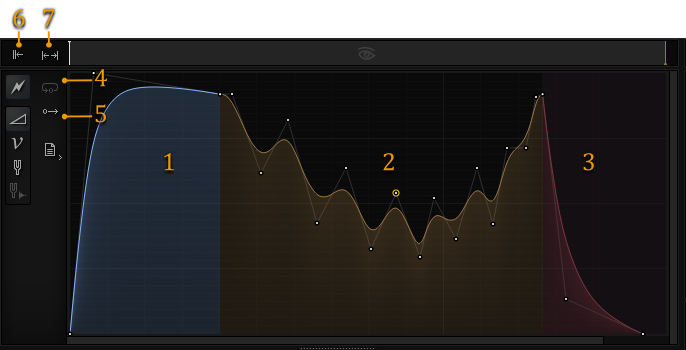
1. Attack region 2. Looping region 3. Release region 4. Loop Start button--sets selected vertex as loop start 5. Sustain button--sets selected vertex as sustain/loop end 6. Zoom to attack 7. Zoom out to full
Envelope Types
Volume
The volume envelope applies a volume function to the voice. Notably, the release section of this envelope determines the lifetime of the voice after the note is ended. If other envelopes have longer release curves, they terminate when the volume envelope does.
The volume envelope has audio-rate resolution.
Scratch
This envelope distorts the timeline of a voice. It makes snappy sounds easy to produce, and it can be used creatively to make the sound's variation with time more interesting.
Since meshes have a fixed unit length in Cycle, employing this envelope's loop feature can keep a sound evolving indefinitely, where otherwise it would become static in timbre.
Note: spectral phase layers are unaffected by the scratch envelope. When phase layers are distorted, the result is unpleasant detuning. In a feature update, other options will be available to distort the timeline of the phase surface.
Pitch
The pitch envelope does just what you expect: alters the pitch of the voice.
Wave Pitch
This pitch envelope is applicable only when a reference sample is loaded. When you load a sample, Cycle tracks its pitch versus time and automatically defines the curve in this envelope.
You can edit the generated curve to more accurately reflect the real pitch curve of the sample. See reference samples.