Effects |
Waveshaper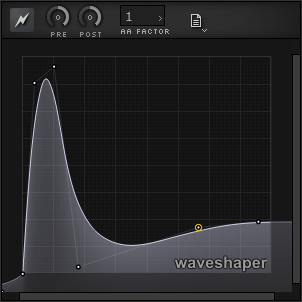
The waveshaper is a distortion effect. It gives you a window to map an input sound level to what it will be as output, generally this means boosting the signal by a big factor and smoothly saturating the already loud parts. The preamp knob controls the amount of gain the signal gets before the saturation curve of the waveshaper is applied. Higher preamplification creates more distortion. Automating this parameter can be useful to achieve some effects like a long electric guitar fadeout. The postamp knob is the gain applied after the effect to correct the loudness. To antialias the signal - remove aliasing noise particularly in higher notes, choose a higher AA factor from the dropdown menu. The mesh selector saves or chooses a preset waveshaper curve. |
Unison

The unison unit has two modes: group and single. Group mode is easy to use and the parameters like pan-spread and detune will apply to all the voices. Single mode gives more control of each unison voice, and also lets you have an unlimited number of voices. The pan parameter set the amount that unison voices are panned left and right. A spread of zero puts all voices at the stereo centre. A spread of 1 pans odd voices all the way to left and even voices all the way right. The overall volume will be reduced slightly each additional order - number of unison voices. Jitter applies a slight randomness to detune and phase values to avoid the overlapping of unison voices. This can reduce the 'phasing' artifacts sometimes heard with unison effects, giving the sound a smoother, more even timbre. |
Equalizer
The equalizer has 5 bands. In order, the filter types are: low shelf filter, 3 peaking filters, high shelf filter. Each band has two controls: the gain in Decibels and the centre frequency. The gain range of each band is -30dB to +30dB. |
Reverb
Cycle's reverb uses impulse response convolution to give a nice smooth sound that avoids the metallic quality often associated with digital reverbs. Instead of using recorded reverb IRs, the effect creates room impulse responses algorithmically. This is how it can have all the familiar reverb parameters: room size, dampening, and so on. |
Impulse Response Modeller
The Impulse Modeller is a convolution effect. All filter types have a short impulse response (usually measurable in tens of samples), and it is typically a smooth, simple function. This effect lets you create a designable, arbitrarly complex filter. It can mimic the sound of guitar amplifiers and provides a tool for auto-fitting the curve to cabinet impulse response samples. The length knob controls the size of the impulse response, in samples. The knob value ranges from orders 7 to 14, or in samples the size ranges from 128 to over 16,000. Postamp is the amount of gain applied after the effect to correct the loudness. HP is a highpass filter for removing low-frequency noise and DC-offset when modelling longer impulses. The Load Impulse (.wav) button loads an audio file of (preferably) an impulse response sample. Audio
files will be truncated to 16384 samples if they are longer.
If there is an audio impulse sample loaded, the Unload Audio Impulse button unloads it and re-enables the vertex-defined curve. Click the Model Wave Impulse button to auto-fit the vertex curve to the waveform in a audio sample recording. A hard limit of 500 points is in place to prevent the curve fitting process from taking excessively long. Unlike wave file impulses, modelled impulses are saved directly in the preset and so are more portable. It is recommended that you use this modelling feature if you intend to share a preset that would otherwise use a wave impulse sample. The mesh selector saves or chooses a preset impulse shape. |
Delay
The delay unit is an echo effect that can pan the echoes in a circular revolution. Spin iterations sets the length of the spinning revolution, in echoes, while the spin parameter sets the degree to which echoes are panned in a circle. |